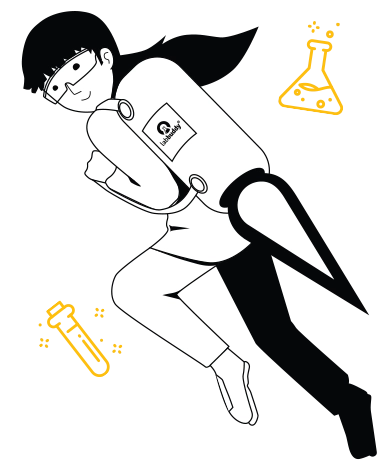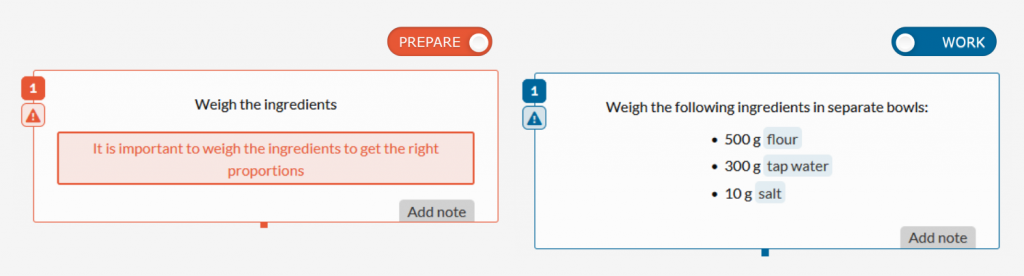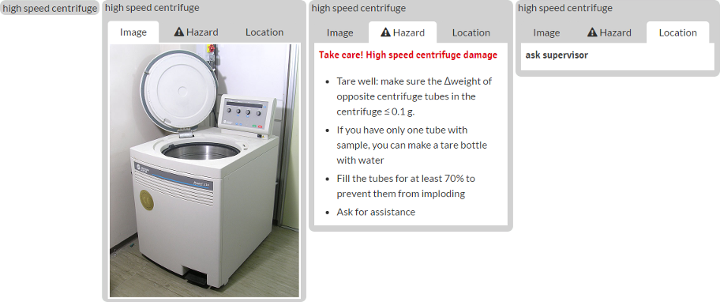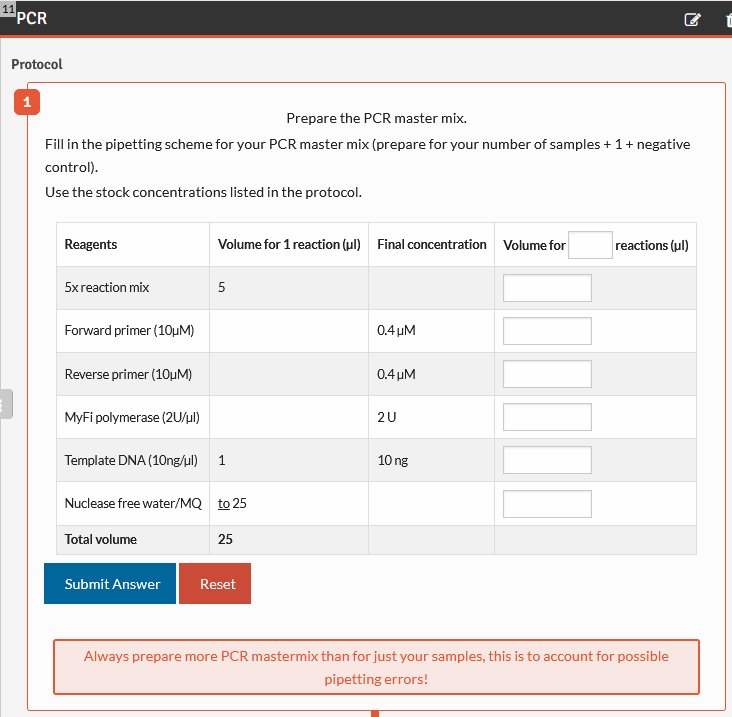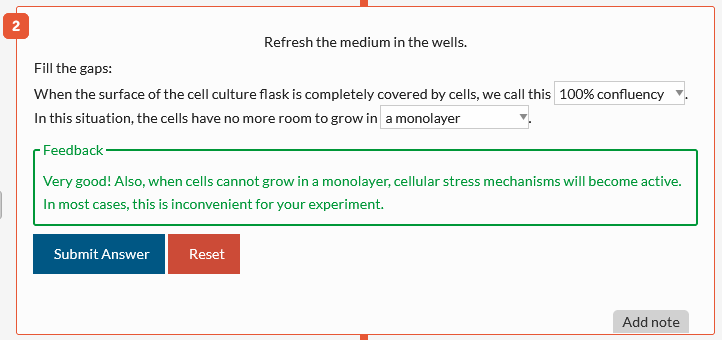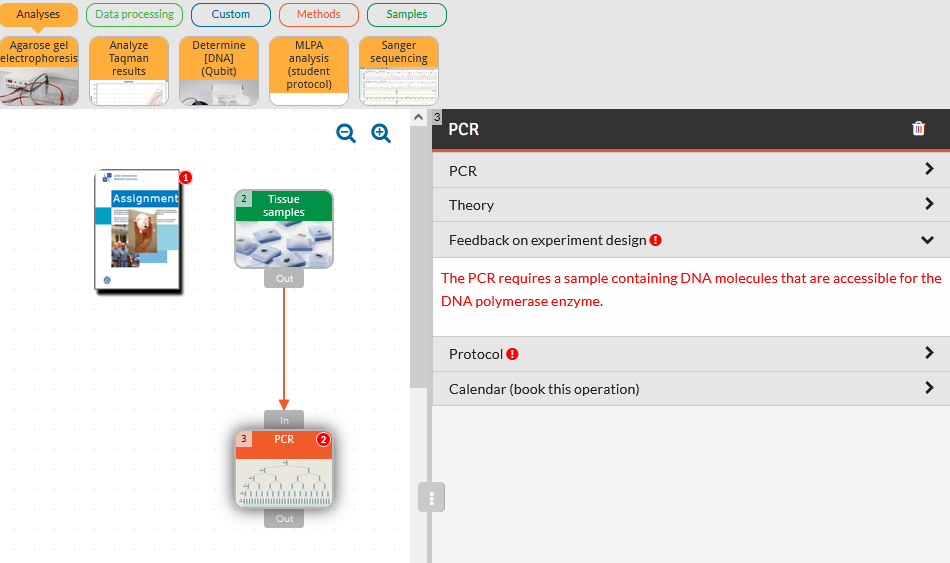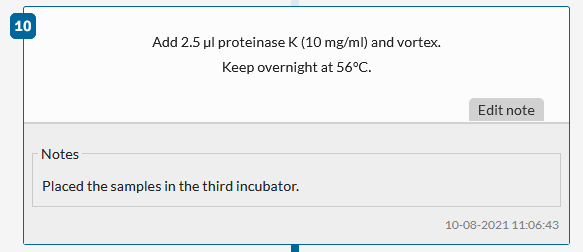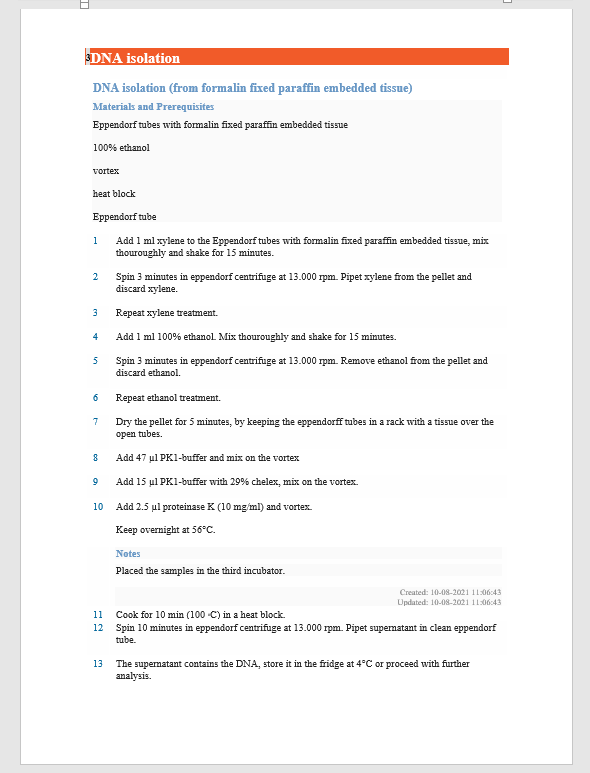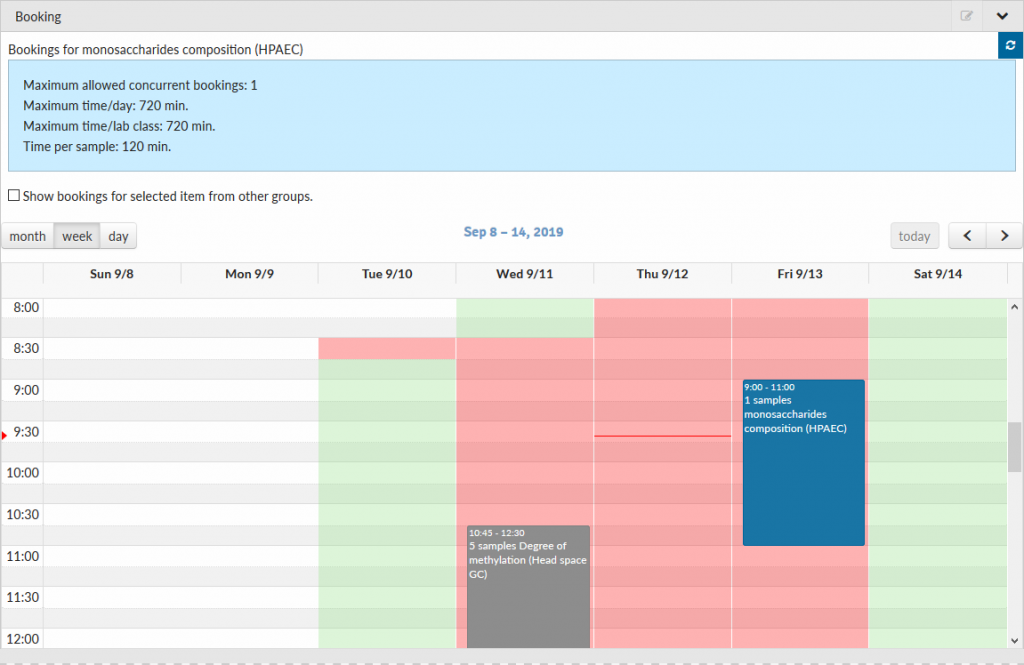LabBuddy is full of
rich features
Effective laboratory education encourages and supports curiosity and inquisitiveness in the lab rather than cookbook-following behaviour. However, teachers often struggle when having to engage with poorly prepared and unmotivated students who ask many low-level questions.